How to Identify Bottlenecks in Your Contract Management Process
Getting contracts done faster is a front-and-center goal when adopting contract management software. One way this is accomplished is through automated workflow that puts each contract-related task in front of the right person just as soon as the previous task is completed.
Alerted by email (or a task queue in a dashboard), each person logs in, opens the contract document, completes their work (drafting, reviewing, approving, signing, etc.) and clicks “OK”. Automated workflow keeps the process moving and lets each person focus on the contract itself rather than on who needs it next and how to send it there.
There is another advantage to using software with automated workflow: identifying bottlenecks in the contract management process. Two indicators in particular make this possible:
- Contract In-Process Status. A contract management system shows where a contract is in its workflow – that is, what steps are completed and what steps are pending completion. At any time, you can see how many contracts are at each workflow stage – and if any stage is accumulating pending contracts while others are turning them around.
- Workflow Process Time. A contract management system logs the date and time that each task in the workflow is initiated and completed. Reporting makes it simple to see how long each step takes. For any contract or category of contracts, you can see the time – in weeks, days, minutes, or seconds – that it is taking to complete each step in the workflow.
A contract management system can easily report on contracts using both of these capabilities, which makes identifying bottlenecks a simple matter.
Finding Bottlenecks by In-Process Status
A common dashboard report for contract managers is one showing contracts by workflow stage. Typical stages are Request, Draft, Legal Review, Financial Review, Negotiation, Sent for Signature, Executed, Closed. For any day or week, a system user can see what percentage of all in-process contracts are at each stage. With a graphical report such as a pie chart with drill-down capabilities, this becomes an at-a-glance activity.
What to look for: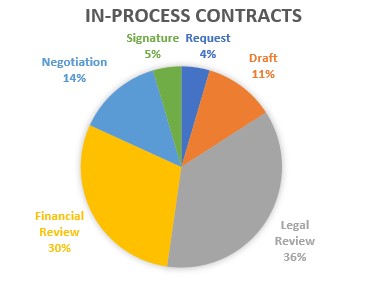
Large segments that deserve analysis. You can expect contracts to remain at some stages longer than others. For example, it might not surprise you that contracts sit in legal and financial review (at right) longer than they do in other stages. These are bottlenecks in the process nevertheless. Are attorneys and financial people overburdened? Are they pulled in too many directions? Could more contracts be drafted from pre-approved templates that would reduce legal review time? Could financial review be prioritized for those contracts where the commitment is above an acceptable threshold?
Large segments that don’t make sense. Even with a constant drive for improvement, you may accept that contracts will spend more time at some workflow stages. But if large percentages of your in-process contracts are regularly at the request stage or are still awaiting signature, you have a bottleneck. Are there contract types that could be made self-service, using pre-approved terms and conditions to auto-generate an agreement? Do contract managers have the personnel or tools needed to quickly field all contract requests? Are you using e-signature and enabling auto-reminders to get contracts over the finish line, or is getting final signature still a manual process?
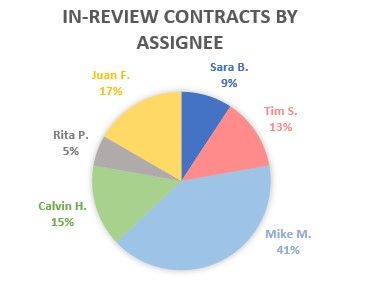 Filtered segments that reveal outliers. A workflow stage can cover a lot of ground; you may see there is a bottleneck in negotiation or financial review, but where exactly and for what reason? Fortunately contract management software allows for filtered reports that can break bottlenecks down by almost any criteria, such as contract type, contract owner, or assigned reviewer. Is there a particular reviewer (such as Mike M., at right) with a backlog of in-process contracts? If so, have you enabled auto-reminders and escalations so this person’s supervisor is aware of the problem and can address it? Similarly, is there a contract type that makes up the bulk of the contracts stuck in negotiation? Are there certain terms in these contracts that cause objections and delays?
Filtered segments that reveal outliers. A workflow stage can cover a lot of ground; you may see there is a bottleneck in negotiation or financial review, but where exactly and for what reason? Fortunately contract management software allows for filtered reports that can break bottlenecks down by almost any criteria, such as contract type, contract owner, or assigned reviewer. Is there a particular reviewer (such as Mike M., at right) with a backlog of in-process contracts? If so, have you enabled auto-reminders and escalations so this person’s supervisor is aware of the problem and can address it? Similarly, is there a contract type that makes up the bulk of the contracts stuck in negotiation? Are there certain terms in these contracts that cause objections and delays?
Segments that keep growing over time. If the percentage of contracts at a given workflow stage grows over time, an inefficiency may be to blame. Has contract volume increased without a reallocation of resources? Have contracts for new sales and services options been fully automated? Are the terms and conditions for the new procurement categories calling for individual review, when they could be standardized?
Finding Bottlenecks by Workflow Process Time
While looking at contracts by workflow stage is quick and intuitive, improvements are usually driven by data. Contract management software captures how long each automated workflow step is taking and allows you to analyze each step over time. This approach makes process improvement less about personal criticism and more about aligning performance with standards. As IACCM’s Tim Cummins recently noted in his Commitment Matters blog, “Let data trump opinion – don't come up with wild, ‘shoot from the hip’ rules; base them on a thoughtful analysis of historical experience. (In other words, gather data, such as 'what are the actual causes of delay… )”
Here are five generic steps in the contract lifecycle where measuring average workflow time to find bottlenecks is straightforward.
- Request to Draft – How long after a business user requests a contract is a draft produced for review or negotiation?
- Creation to Approval – How long after a contract is drafted are all internal reviews (legal, financial, etc.) complete?
- Send for Negotiation to Ready for Signature – How long after a contract is sent to the counterparty are negotiations finished and a final version sent for signature?
- Revision to Approval of Revision – How long after a contract is returned from the counterparty with redlining are the revisions addressed internally and a new version sent to the counterparty?
- Send for Signature to Signature – How long after the contract is sent for signature is the signed contract returned and entered as completed?
A contract management system can prepare reports on these and other workflow metrics, even distributing them to managers on a regular basis. With these times in hand, managers can identify bottlenecks by looking for the following:
- Outliers – Which steps are taking significantly longer than others?
- Trends – Which steps are increasing (or shortening) in the time they take week to week?
- Undue Length – Which steps are taking longer than expected based on experience or a time-and-motion analysis of the task?
Again, filtering reports can yield insight as to the cause of a bottleneck as well as its source. For example:
- Processing Time by Personnel – Is anyone taking significantly longer to create, review or approve a contract?
- Processing Time by Contract Type – Are certain agreements taking longer to draft, review or negotiate?
With several weeks of data, making the case of improvements to remove a bottleneck is much easier. Workflow metrics help everyone focus on the part of the contract process that should be taking less time – and isn't. With analysis, workflow metrics may also suggest the reason for the bottleneck: a problematic term or clause, a slow-moving reviewer, an overburdened manager, a lack of needed automation or e-signature, a need to reallocate resources to ensure better focus.
Without a contract management system in place, gathering workflow metrics can consume one or more persons’ job time, a reason that it is rarely undertaken. With a contract management system, workflow metrics are collected as part of the system’s normal operation; configuring a report is all that is needed to put that data to work. Bottlenecks don’t stand a chance.